GIGABYTE Z97X-UD5H Review: Choose Your Storage Option
by Ian Cutress on May 14, 2014 9:00 AM EST- Posted in
- Motherboards
- Intel
- Gigabyte
- Z97
Gaming Benchmarks
Sleeping Dogs
Sleeping Dogs is a benchmarking wet dream – a highly complex benchmark that can bring the toughest setup and high resolutions down into single figures. Having an extreme SSAO setting can do that, but at the right settings Sleeping Dogs is highly playable and enjoyable. We run the basic benchmark program laid out in the Adrenaline benchmark tool, and the Xtreme (1920x1080, Maximum) performance setting, noting down the average frame rates and the minimum frame rates.
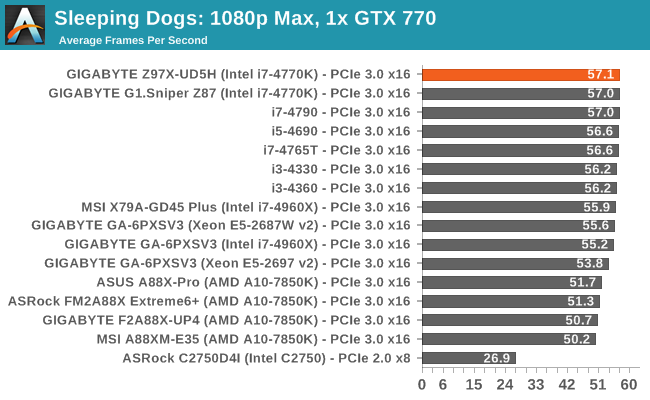
| Sleeping Dogs, 1080p Max | ||
| NVIDIA | AMD | |
| Average Frame Rates |
|
|
| Minimum Frame Rates |
|
|
Company of Heroes 2
Company of Heroes 2 also can bring a top end GPU to its knees, even at very basic benchmark settings. To get an average 30 FPS using a normal GPU is a challenge, let alone a minimum frame rate of 30 FPS. For this benchmark I use modified versions of Ryan’s batch files at 1920x1080 on High. COH2 is a little odd in that it does not scale with more GPUs with the drivers we use.
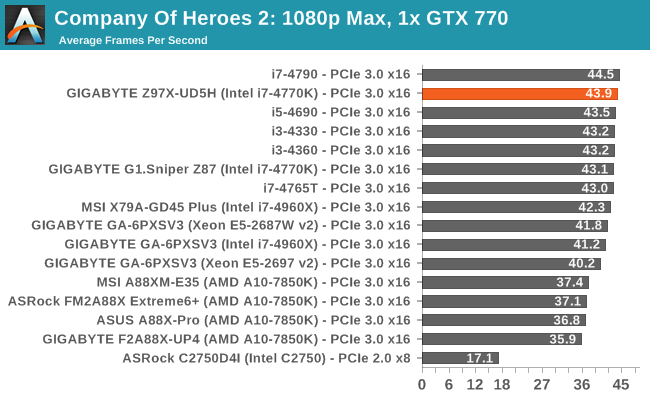
| Company of Heroes 2, 1080p Max | ||
| NVIDIA | AMD | |
| Average Frame Rates |
|
|
| Minimum Frame Rates |
|
|
Battlefield 4
The EA/DICE series that has taken countless hours of my life away is back for another iteration, using the Frostbite 3 engine. AMD is also piling its resources into BF4 with the new Mantle API for developers, designed to cut the time required for the CPU to dispatch commands to the graphical sub-system. For our test we use the in-game benchmarking tools and record the frame time for the first ~70 seconds of the Tashgar single player mission, which is an on-rails generation of and rendering of objects and textures. We test at 1920x1080 at Ultra settings.
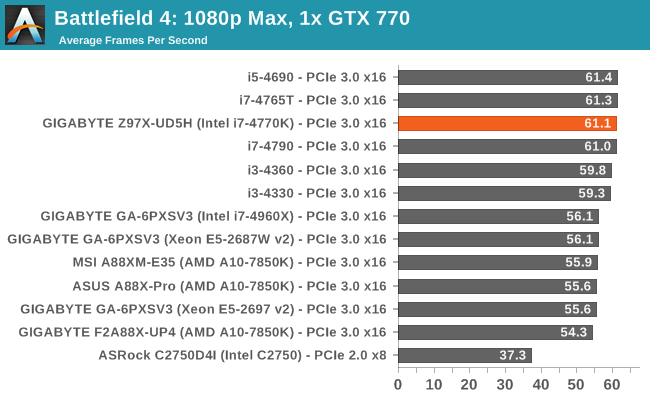
| Battlefield 4, 1080p Max | ||
| NVIDIA | AMD | |
| Average Frame Rates |
|
|
| 99th Percentile Frame Rates |
|
|













53 Comments
View All Comments
Marlowe - Wednesday, May 14, 2014 - link
Thank you. I wish there were M.2 benchmarks. Guess there are no drives out. Plextor M6e? Where are you and your friends?TelstarTOS - Thursday, May 15, 2014 - link
wrong, there are.basroil - Thursday, May 15, 2014 - link
M.2 PCIe drives worth testing don't yet exist, almost all are cheating (sata raid) or just not that great.TelstarTOS - Thursday, May 15, 2014 - link
There are two, the plextor is the lower performer, and ther Samsung XP941 that I linked above (but i'm not sure if the post was deleted - so i'm not posting a link here).TelstarTOS - Saturday, May 17, 2014 - link
Uhm it didn't take long for a review ;)XZerg - Wednesday, May 14, 2014 - link
hmmm... here i was hoping to see some storage benches but disappointment again. what's the point of calling the review "Choose Your Storage Option" when there is no storage review?kwrzesien - Wednesday, May 14, 2014 - link
Would it make sense to include the rear port cover in place for the picture? I'd like to see the finished effect, plus maybe it names which network port is Intel vs Killer.DanNeely - Wednesday, May 14, 2014 - link
Is the power consumption from the 900mhz underclocking option different from what's seen during the long idle test?DanNeely - Wednesday, May 14, 2014 - link
I really like that Gigabyte provided a block diagram of the board. Between flexible IO, PLX chips, on board USB hubs, and the sata switch used here; it can be really hard to figure out exactly what's connected where and what can be used at the same time. The diagram had almost everything I'd want to know collected in a single place; the only exception being which USB3 ports were attached to the hub.I really hope other motherboard vendors will provide similar information as well.
Ian Cutress - Wednesday, May 14, 2014 - link
GIGABYTE do this in all their motherboard manuals, so you only have to download the manual from the website and have a look. I am trying to get the other motherboard manufacturers to do this.