GIGABYTE Z97X-UD5H Review: Choose Your Storage Option
by Ian Cutress on May 14, 2014 9:00 AM EST- Posted in
- Motherboards
- Intel
- Gigabyte
- Z97
Gaming Benchmarks
F1 2013
First up is F1 2013 by Codemasters. I am a big Formula 1 fan in my spare time, and nothing makes me happier than carving up the field in a Caterham, waving to the Red Bulls as I drive by (because I play on easy and take shortcuts). F1 2013 uses the EGO Engine, and like other Codemasters games ends up being very playable on old hardware quite easily. In order to beef up the benchmark a bit, we devised the following scenario for the benchmark mode: one lap of Spa-Francorchamps in the heavy wet, the benchmark follows Jenson Button in the McLaren who starts on the grid in 22nd place, with the field made up of 11 Williams cars, 5 Marussia and 5 Caterham in that order. This puts emphasis on the CPU to handle the AI in the wet, and allows for a good amount of overtaking during the automated benchmark. We test at 1920x1080 on Ultra graphical settings.
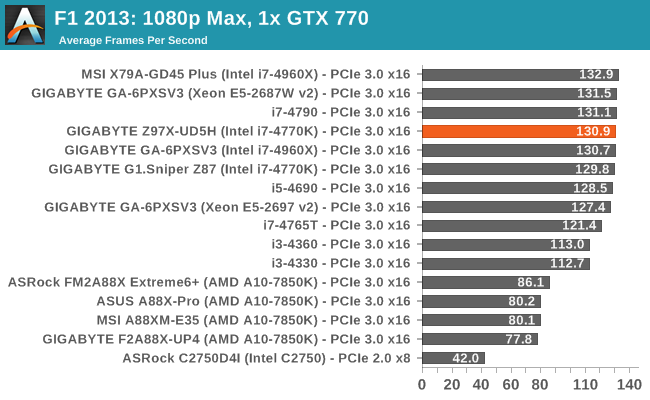
| F1 2013, 1080p Max | ||
| NVIDIA | AMD | |
| Average Frame Rates |
|
|
| Minimum Frame Rates |
|
|
Bioshock Infinite
Bioshock Infinite was Zero Punctuation’s Game of the Year for 2013, uses the Unreal Engine 3, and is designed to scale with both cores and graphical prowess. We test the benchmark using the Adrenaline benchmark tool and the Xtreme (1920x1080, Maximum) performance setting, noting down the average frame rates and the minimum frame rates.
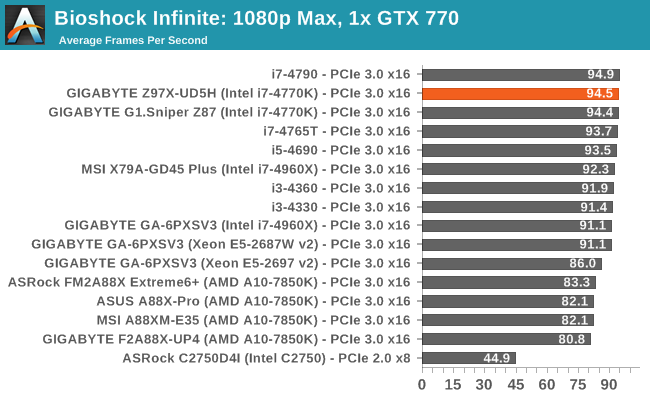
| Bioshock Infinite, 1080p Max | ||
| NVIDIA | AMD | |
| Average Frame Rates |
|
|
| Minimum Frame Rates |
|
|
Tomb Raider
The next benchmark in our test is Tomb Raider. Tomb Raider is an AMD optimized game, lauded for its use of TressFX creating dynamic hair to increase the immersion in game. Tomb Raider uses a modified version of the Crystal Engine, and enjoys raw horsepower. We test the benchmark using the Adrenaline benchmark tool and the Xtreme (1920x1080, Maximum) performance setting, noting down the average frame rates and the minimum frame rates.
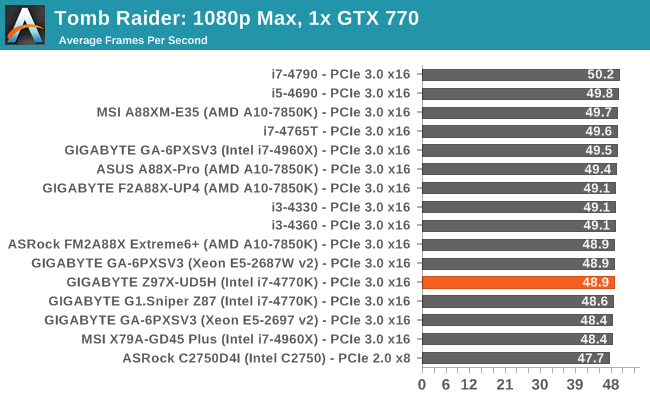
| Tomb Raider, 1080p Max | ||
| NVIDIA | AMD | |
| Average Frame Rates |
|
|
| Minimum Frame Rates |
|
|













53 Comments
View All Comments
Marlowe - Wednesday, May 14, 2014 - link
Thank you. I wish there were M.2 benchmarks. Guess there are no drives out. Plextor M6e? Where are you and your friends?TelstarTOS - Thursday, May 15, 2014 - link
wrong, there are.basroil - Thursday, May 15, 2014 - link
M.2 PCIe drives worth testing don't yet exist, almost all are cheating (sata raid) or just not that great.TelstarTOS - Thursday, May 15, 2014 - link
There are two, the plextor is the lower performer, and ther Samsung XP941 that I linked above (but i'm not sure if the post was deleted - so i'm not posting a link here).TelstarTOS - Saturday, May 17, 2014 - link
Uhm it didn't take long for a review ;)XZerg - Wednesday, May 14, 2014 - link
hmmm... here i was hoping to see some storage benches but disappointment again. what's the point of calling the review "Choose Your Storage Option" when there is no storage review?kwrzesien - Wednesday, May 14, 2014 - link
Would it make sense to include the rear port cover in place for the picture? I'd like to see the finished effect, plus maybe it names which network port is Intel vs Killer.DanNeely - Wednesday, May 14, 2014 - link
Is the power consumption from the 900mhz underclocking option different from what's seen during the long idle test?DanNeely - Wednesday, May 14, 2014 - link
I really like that Gigabyte provided a block diagram of the board. Between flexible IO, PLX chips, on board USB hubs, and the sata switch used here; it can be really hard to figure out exactly what's connected where and what can be used at the same time. The diagram had almost everything I'd want to know collected in a single place; the only exception being which USB3 ports were attached to the hub.I really hope other motherboard vendors will provide similar information as well.
Ian Cutress - Wednesday, May 14, 2014 - link
GIGABYTE do this in all their motherboard manuals, so you only have to download the manual from the website and have a look. I am trying to get the other motherboard manufacturers to do this.